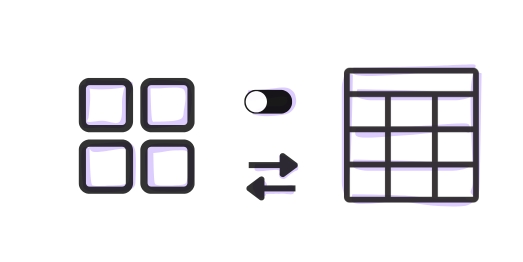With this addon you can create custom grid layouts for your product tables and let shoppers choose the layout in which they wish to browse products . You can fully control the design of the grid cells and the product information that is displayed in them. Either of the two layouts can be set as the default view for your shop.
Demo for ‘Grid table view switcher’ addon
You can try out the facility for yourself on the demo page created for this addon. Please use the button below to go to the addon demo site:
Advantages of the ‘Grid table view switcher’ addon
- Maintain familiar layout by offering a custom grid view of your products for those who prefer it, with the table view as an alternative for added flexibility.
- Premium UX feel with a layout switcher that aligns with modern e-commerce standards, enhancing your shop’s professional appeal.
- New responsive option allowing layout switching between grid and table based on device size, improving mobile browsing experience where grid layout may be favored.
How to use ‘Grid table view switcher’ addon
- Install and activate necessary plugins ‘WooCommerce Product Table PRO’ and the addon ‘Grid table view switcher’.
- Configure the addon’s global settings by going to wp admin → product tables → settings → Addon: Grid table view switcher. Global settings includes styling for the grid table view switcher buttons and the text that appears with them.
- Use the ‘Grid’ tab in your table settings to customize the product grid for individual product tables.